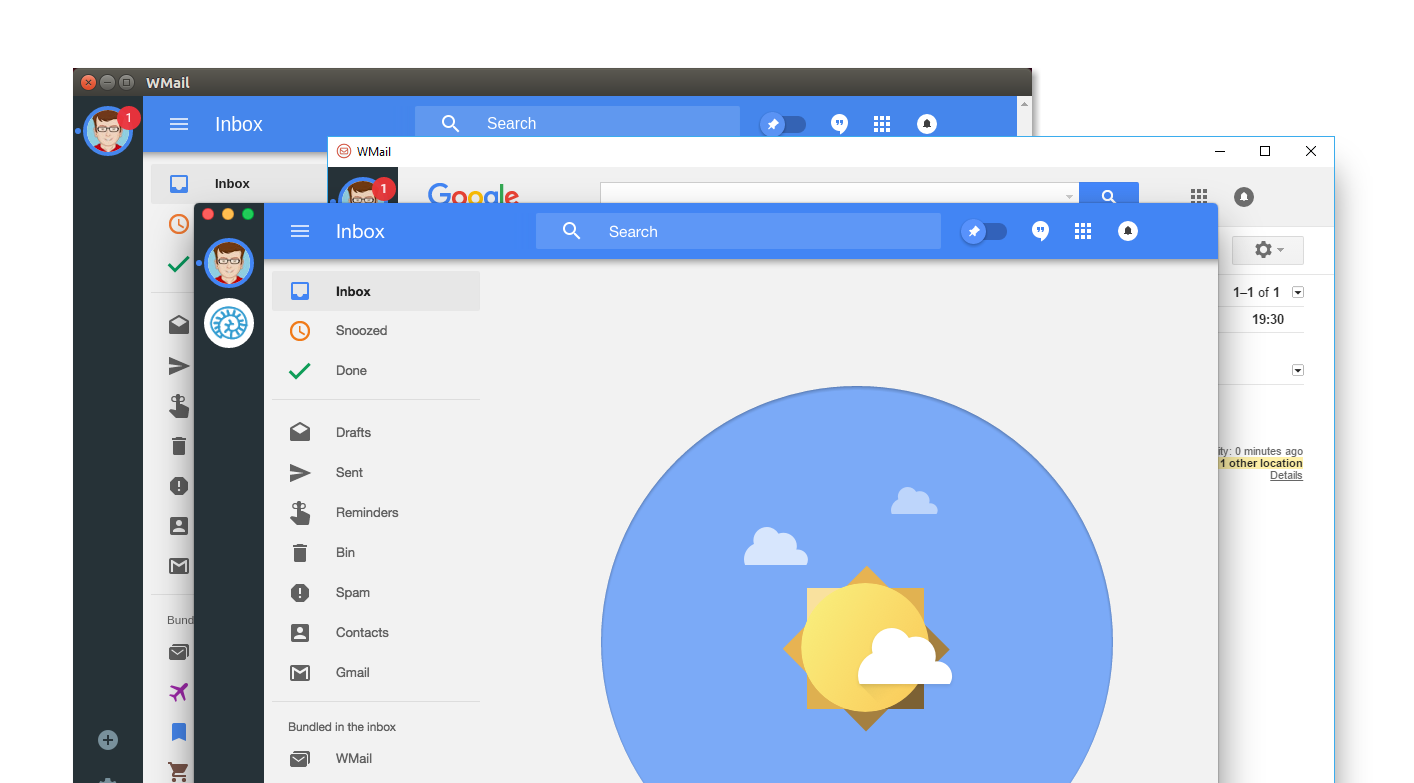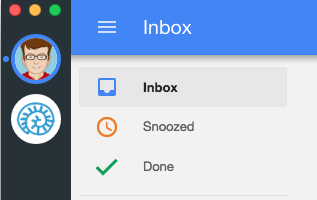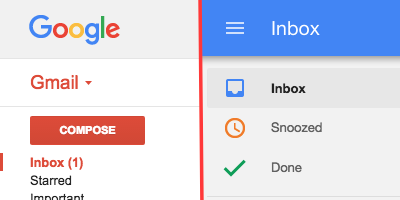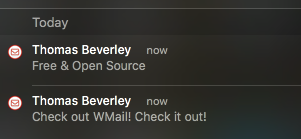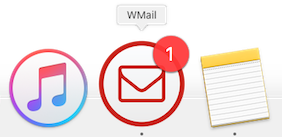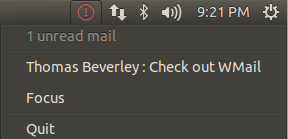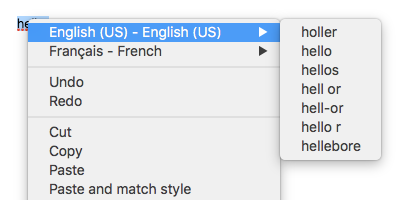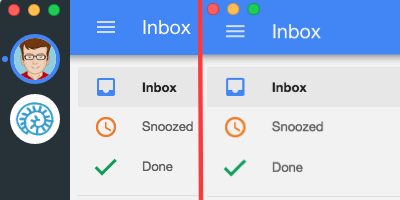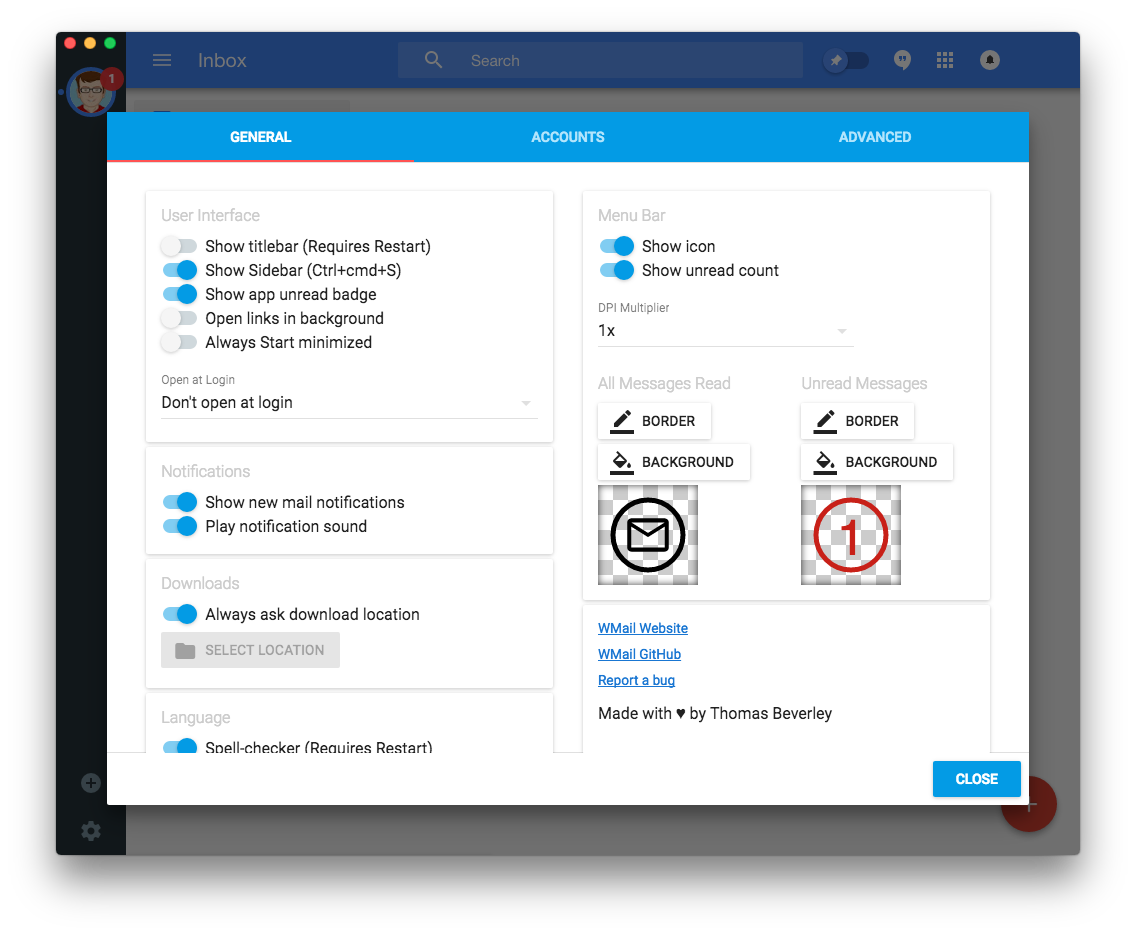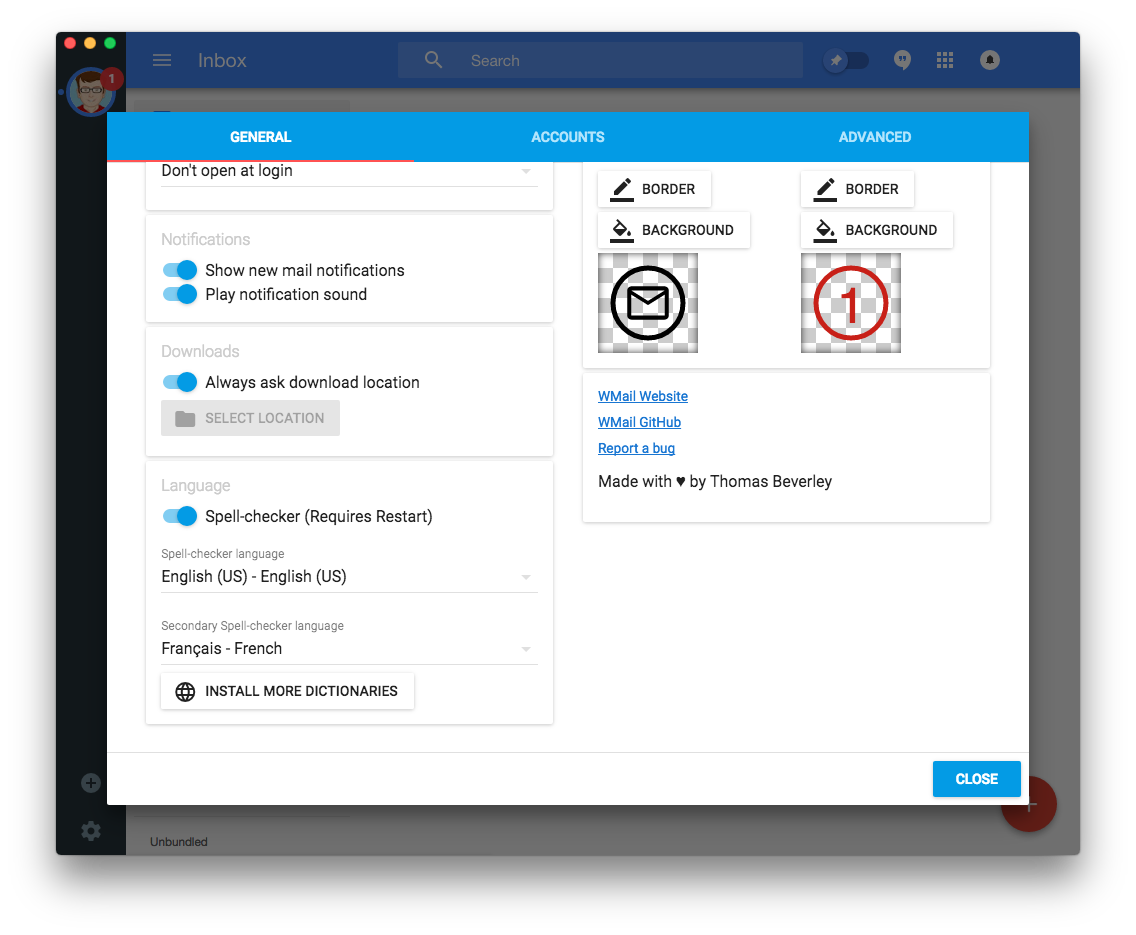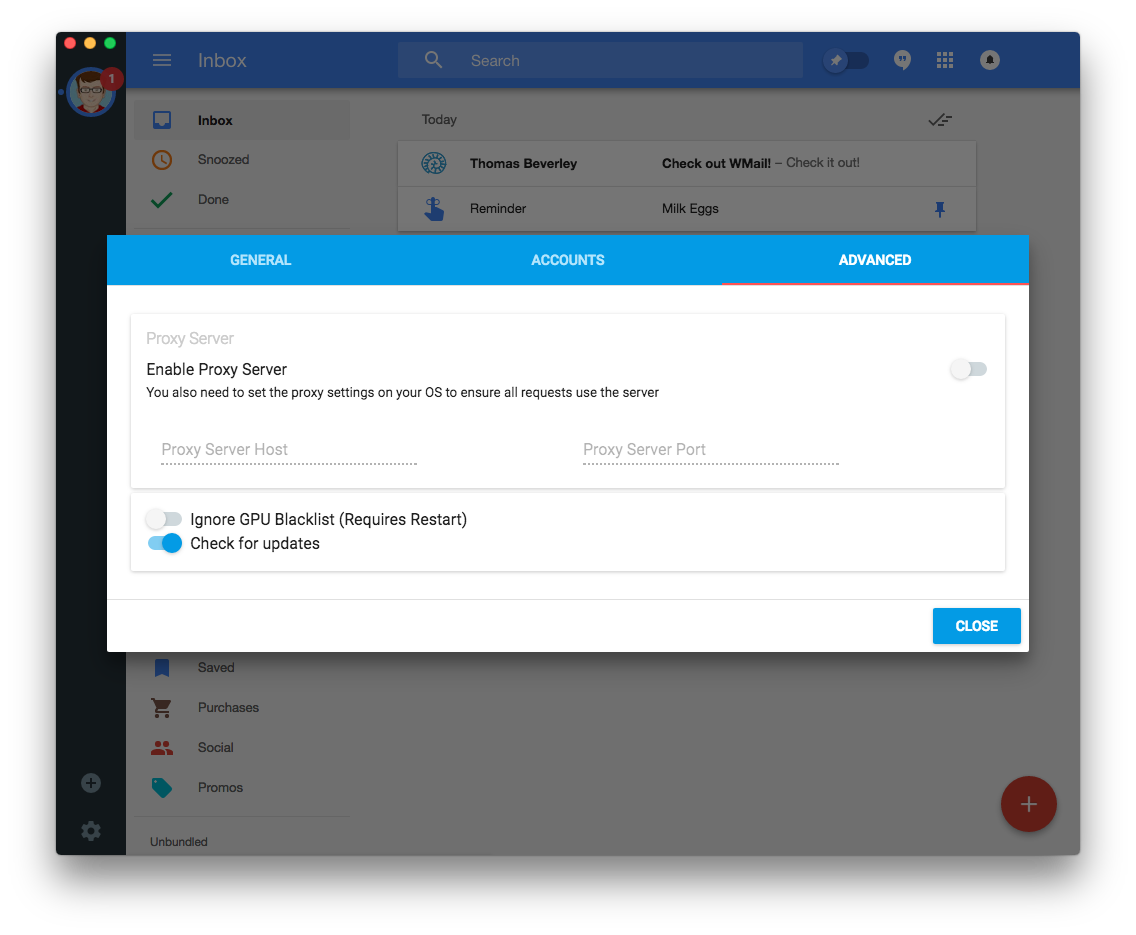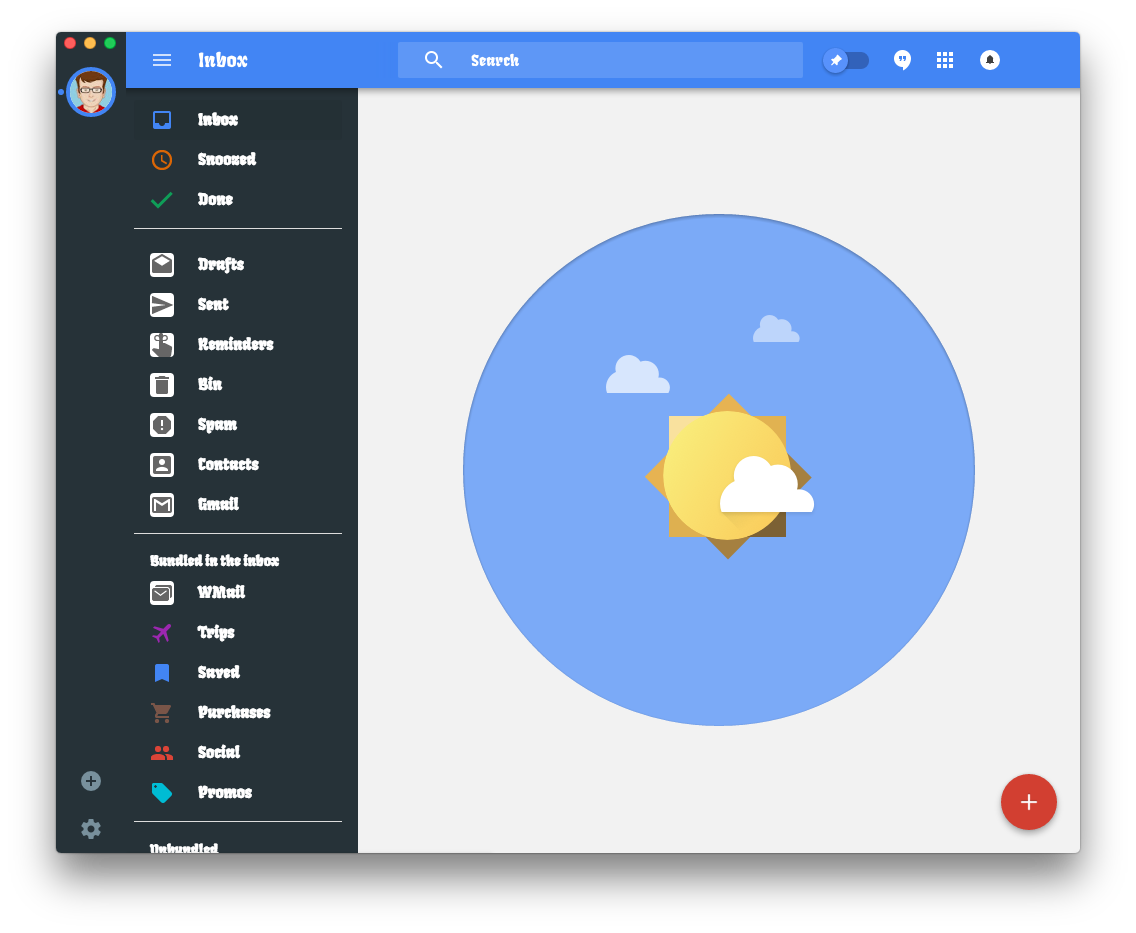Bringing Gmail & Google Inbox to the desktop in a neatly packaged app
Multiple Accounts from the start
openWMail was designed from the start with multiple accounts in mind. It allows you to switch instantly and easily between any amount of accounts. There are no limits, no waiting, no losing your tabs or getting lost between which account you're using.
Gmail & Google Inbox
No matter which type of Google account you use openWMail works for you. All you need to do is pick which type of account you want to add and sign in. If you like to mix-and-match, that's not a problem either.
Cross Platform Support
openWMail is built upon a tech stack that works across all major platforms. Whether you want to use it on OSX, Windows or Linux it works great! There's no reason to ever type gmail.com into your browser ever again
Perfectly integrated with your Operating System
Desktop Notifications
Need to know when your mail arrives? Not a problem, openWMail keeps you up to date with desktop notifications whenever you get a new message
Unread Badges
At a glace openWMail shows you how many unread messages you have in your dock or taskbar. In seconds you can know if your inbox is overflowing or at zero
Tray Access
Need to find out more about what's going on in your inbox? openWMail adds information into your tray, giving you an instant overview of your unread messages
43 dictionaries and counting
Spellchecking and corrections in your native language included by standard. Next time your A slips to an S openWMail has you covered. If you regularly use more than one language openWMail also supports suggestions and corrections in multiple languages at once
Keyboard shortcuts & integration
openWMail works hard alongside Gmail and Google Inbox to support all the keyboard shortcuts you're already used to. No need to learn anything new or use new alien combinations. Just hit C to compose
Quiet and out of the way
Only need one account and like your emails front and center? openWMail gives you the option to get out of your way and lets you choose what (if any) UI you want to see.
Built on technology you already use & trust
openWMail is built on top of technologies that you already use everyday. It does this to leverage all the hard work that developers around the world have put into their projects and to deliver the most reliable stable experience to you when you use openWMail

Chromium
The same open-source web browser used by Google Chrome, it powers everything you see and do in openWMail and gives it the stability and speed that you expect
Electron
Powering thousands of desktop apps already, the open-source electron project is built by the team at GitHub and allows openWMail to integrate seamlessly with your Operating System
React
Providing a fast responsive User Interface, openWMail uses the open-source React library from Facebook to build and provide its user interface
Customization options to suit everyone
Make openWMail work your way. Customise when your Notifications appear, how your Tray icon looks, what to do with downloaded files and much much more. Just open the settings dialog and fiddle until openWMail does exactly what you need
See what else you can do with openWMail
- Desktop Notifications
- Unread Badge
- Tray Icon
- Different Unread searches
- Unlimited Accounts
- Gmail Support
- Google Inbox Support
- Keyboard shortcuts
- File Drag & Drop
- Mac OSX Support
- Linux Support
- Windows Support
- Spellchecking
- Open Source & Free
- Uses Chromium under the hood
- Custom CSS
- Custom JavaScript